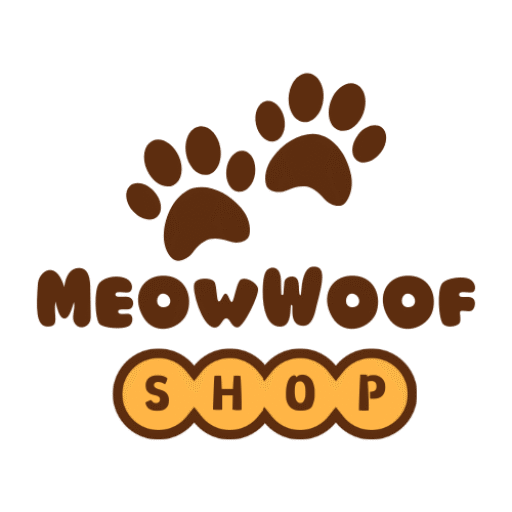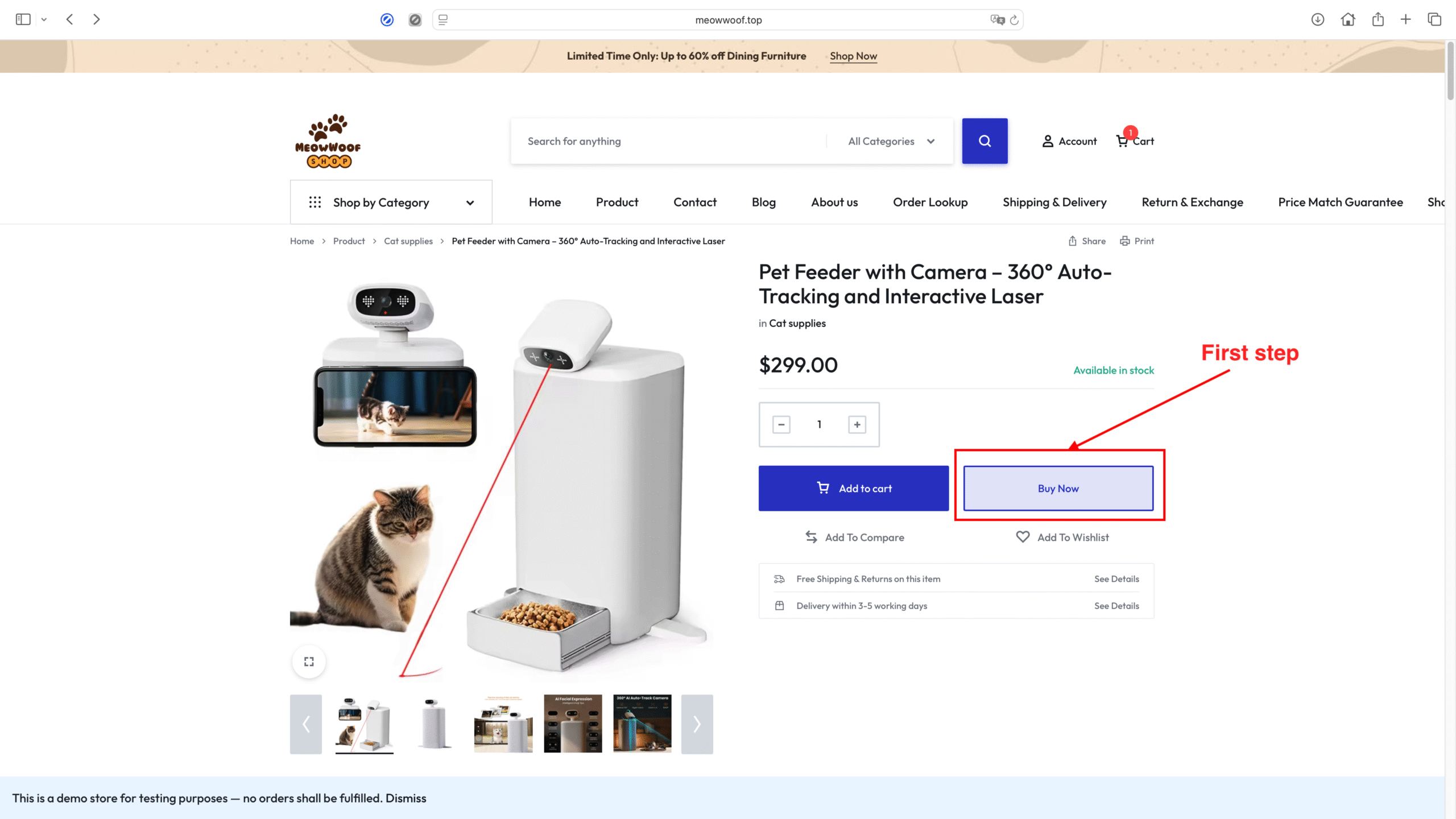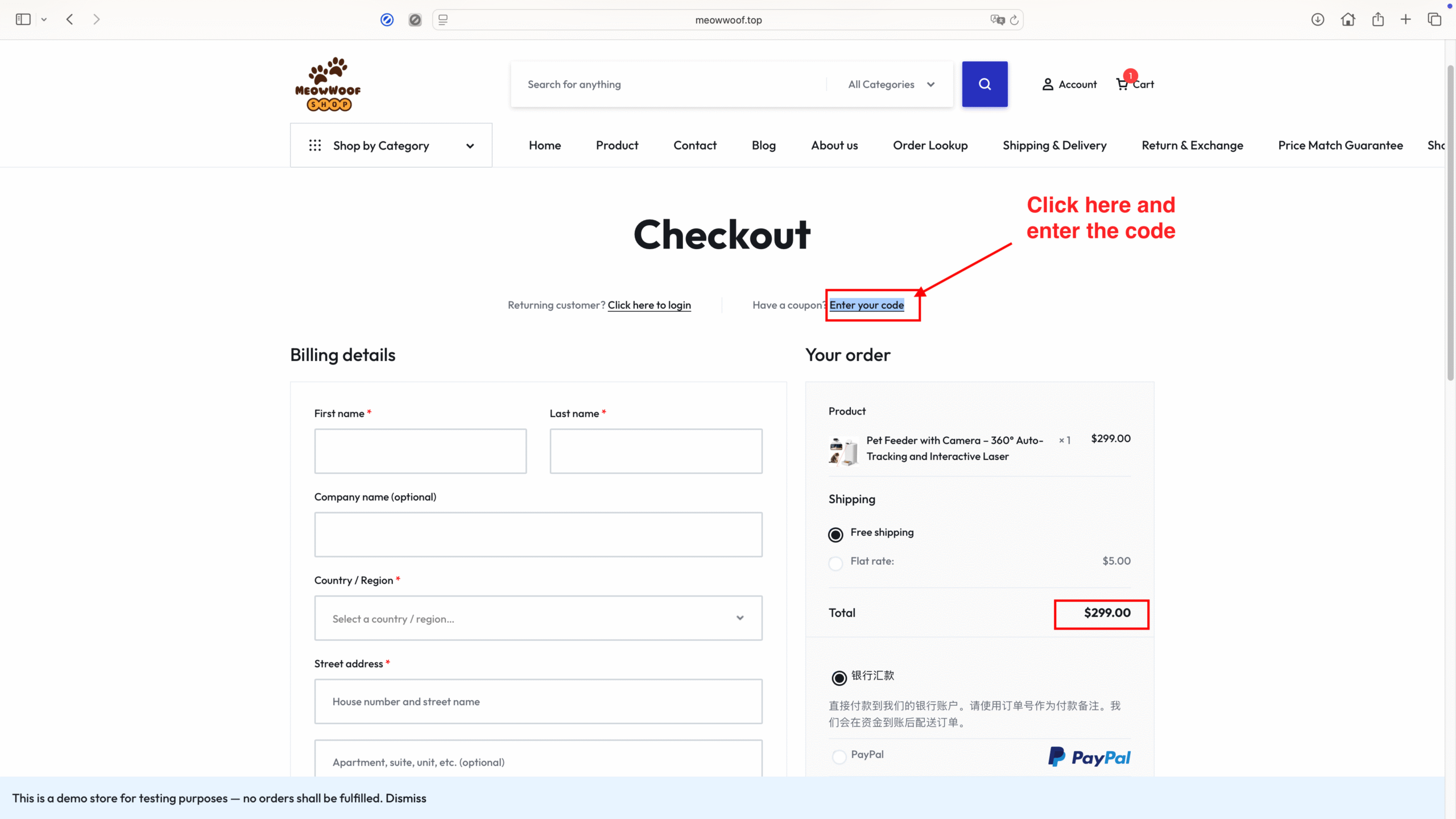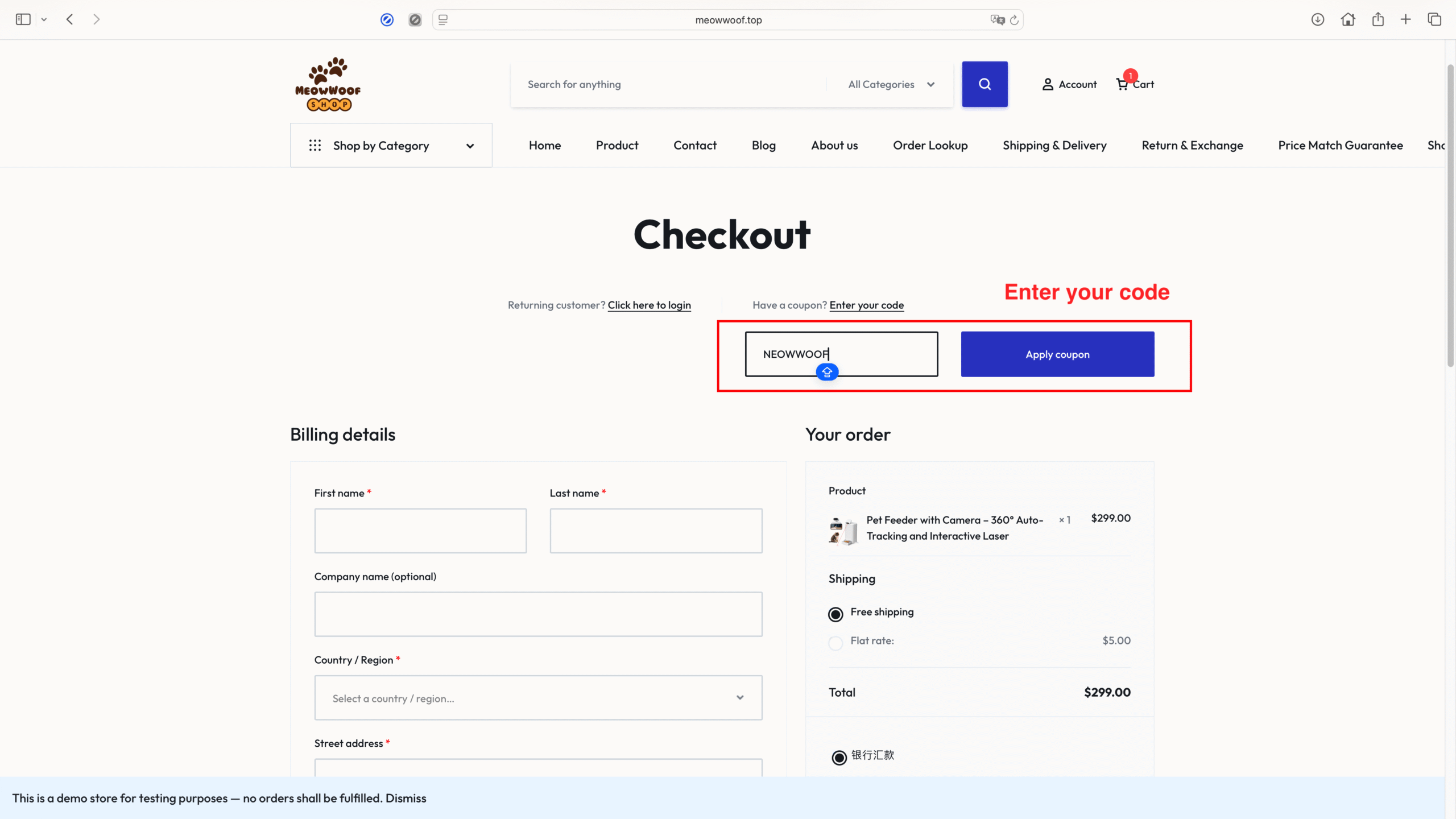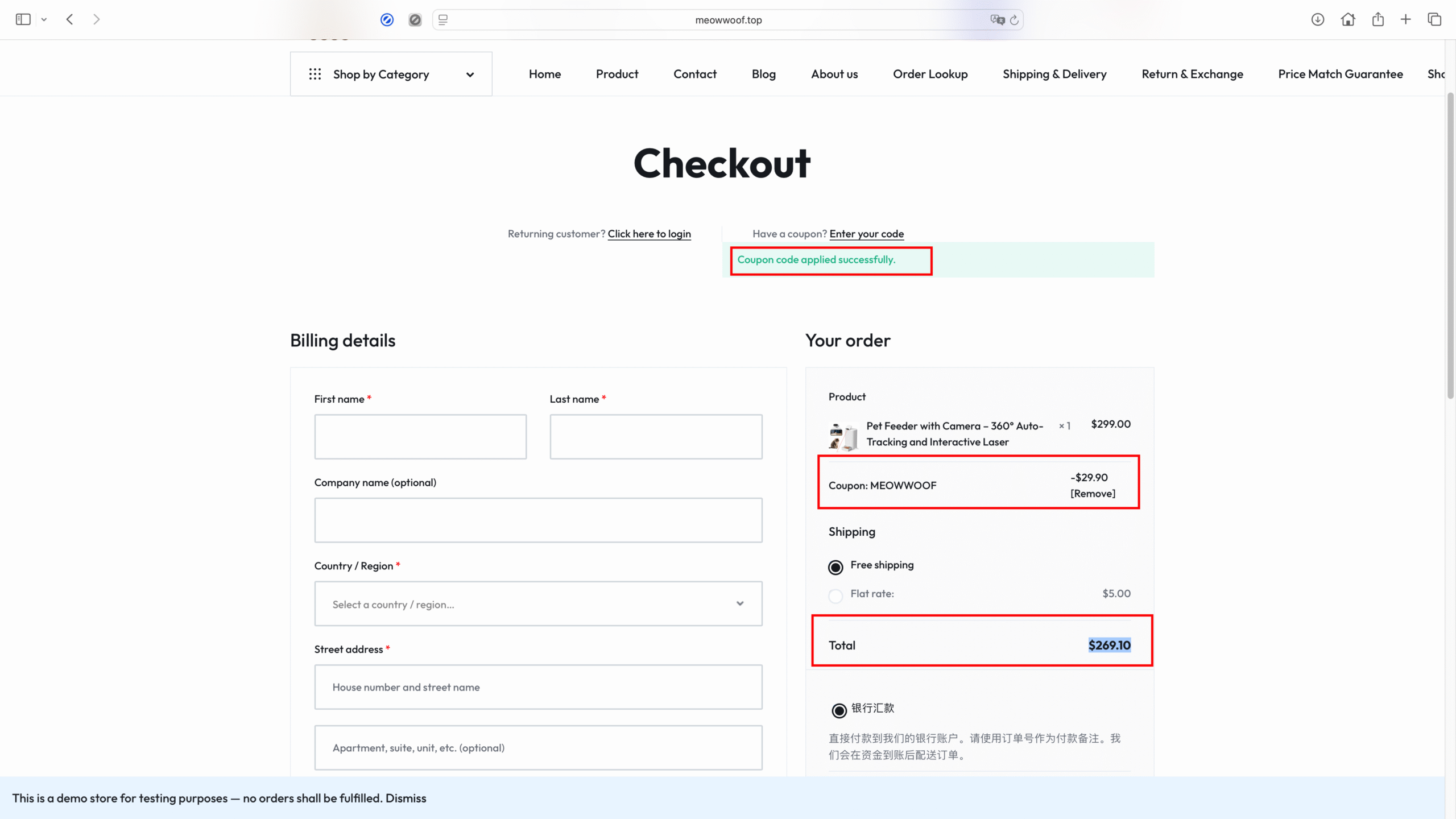🎁 How to Use a Promo Code?
Want to save more on your favorite pet products? Using a promo code is quick and easy! Here’s how to apply it during checkout:
✅ Step-by-Step Guide
- Browse and Select Products
Add your favorite pet supplies to your shopping cart. - Proceed to Checkout
Click the cart icon in the top-right corner to begin the checkout process.
- Enter the Promo Code
Type your discount code (e.g., MEOWWOOF) into the “Promo Code” field.

- Click “Apply”
Your total will update automatically to show the discounted price.
- Complete Payment
Confirm your shipping and payment details to finalize the order.
💡 Important Notes
- Only one promo code can be used per order.
- Promo codes cannot be combined with other promotions unless stated.
- Make sure the code is valid and has not expired.
- Check for typos and remove any spaces when entering the code.
✨ Don’t Have a Promo Code Yet?
Follow us on social media or subscribe to our email list for exclusive deals, first-time buyer offers, and seasonal discounts:
- 🐾 Instagram: [@Phil liu]
- 🐾 TikTok: [@philliu008]
- 🐾 Email Newsletter: Sign up and get 5% off your first order!
🤝 Partner Discount Codes
Are you one of our distribution partners? Apply for bulk discount codes and enjoy exclusive rates and support.
👉 Visit our [Partnership Page] to learn more